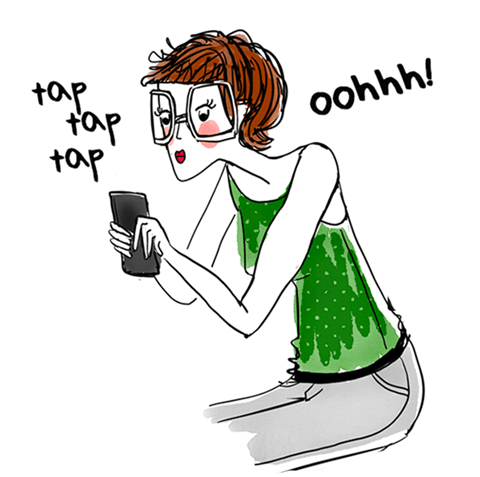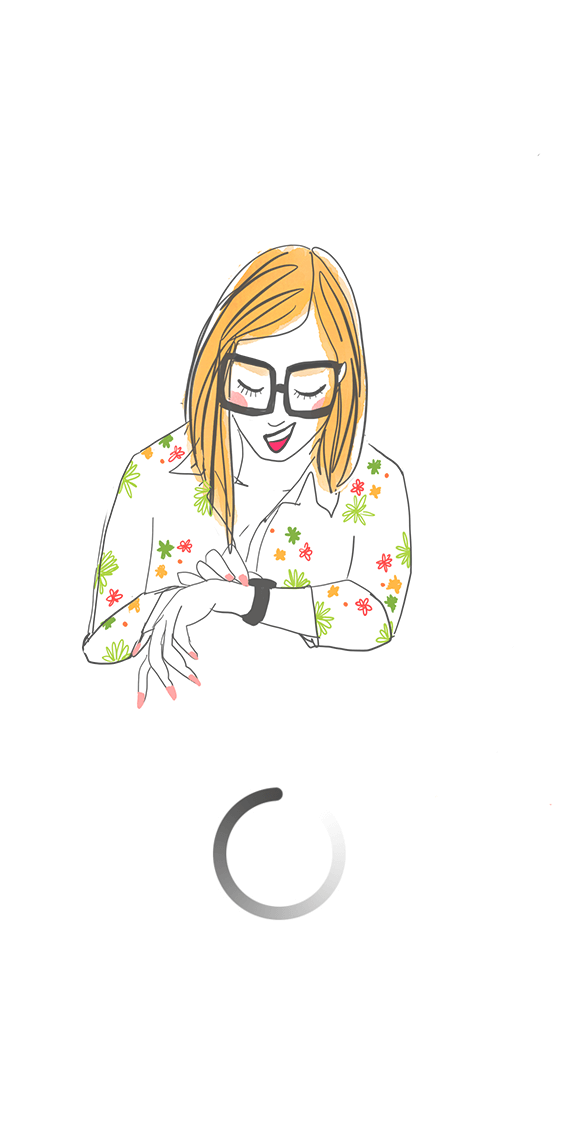
Goals
Managing incoming messages in an effective way. Use Outlook advanced functions for a better organisation.
Prerequisite
Basic Outlook features: Send and receive messages, Organize The Calendar and meetings, Use Tasks and a Contacts list.
Contents
Modifying views
Changing The standard Outlook Views for more efficiency
Creating and Using a custom View in your folders
The Conversation view
The People's pane
Creating and Managing categories
Using categories in any Outlook item
Grouping a folder (i.e. The emails) by categories
Calendar
What do you have to plan in your calendar?
The Schedule view
Create a new calendar
Share your calendar
Send your Calendar by mail
Meetings
Create a meeting
Add/remove attendees/ resources to a meeting
Reply to a meeting invitation
Propose new time in a meeting invitation
Display The meeting Tracking information
Cancel a meeting
Calendar groups
What is a Calendar group?
Create a Calendar group
Delete a Calendar group
Organize a meeting by inviting a Calendar group
Tasks
What do you have to put in your task list?
How to assign Tasks to one or more persons
Tracking The progress of a task
Set options for following up a task
Reply to a task request
Change an appointment or a note into a task
Efficiently Managing incoming and outgoing messages
Create automatic rules for incoming or outgoing messages
Create Quick Steps to automatize redundant tasks
Create Quick Parts (reusable text blocs)
Define The mail Sending options
Managing junk e-mails
Choose The new message arrival notification
Set The format of Reply / forward messages
Apply conditional formatting to messages
Creating a message template
Efficiently researching any Outlook item
Combine a few search criteria
The advanced search options
Create a search folder
Contacts
Modify a contact's Outlook business card
Archiving
Create an archive folder
Manage an archive folder
Manage auto archive
Share or delegate a folder
Share an Outlook folder
Manage permissions
Grant an access to your mailbox or Calendar (On Behalf of)
Working with The other Office programs
Exporting - Importing contacts
Sending an e-mail from Word, Excel or powerpoint
Organizer
Keyjob
Where does it take place?
Key Job
65
Avenue de la Gare
1611 Luxembourg
Luxembourg
You could like it :

find out about all the networking events and trainings tailored for you!
find out about all the networking events and trainings tailored for you!