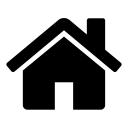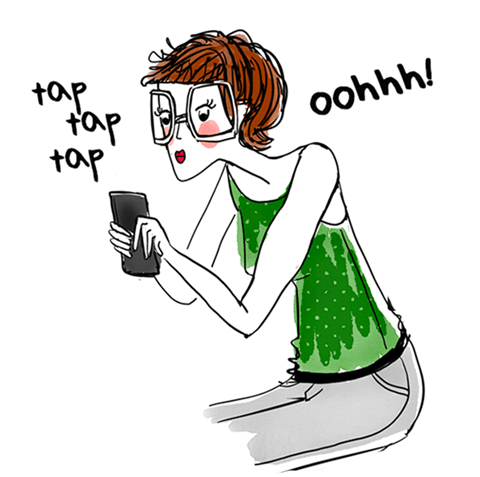OBJECTIVES
How to adapt the scenario of a presentation to the development of transparencies and visuals
What are the typographic and layout rules to follow?
How to keep the attention of your listeners?
PUBLIC
Facilitators, trainers, executives, managers of services or projects brought to
make presentations at meetings, seminars
REQUIREMENTS
Good knowledge of the Windows environment and basic Powerpoint features
PROGRAM
Reminder about the basic features of PowerPoint
The creation of transparencies or visuals
Study of the scenario of the presentation
Analysis of transparencies
Typography and layout rules
Compliance with the company's graphic charter
Animation
The use of graphics and related objects
Color code
Research and selection of appropriate symbols and drawings
Integration of graphics and associated diagrams
Position of symbols and texts on the transparency
Subliminal image concept
Transparencies / visuals and associated documents
Generation of support for listeners
Creation of a document, animation support of the speaker
Black and white printing of documents
Black and white or color transparency printing
EDUCATIONAL TOOLS
Presentations
Exercises
Practical cases
Good to know
DURATION
1 day
Organizer
Reval
You could like it :

find out about all the networking events and trainings tailored for you!
find out about all the networking events and trainings tailored for you!