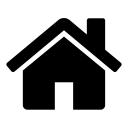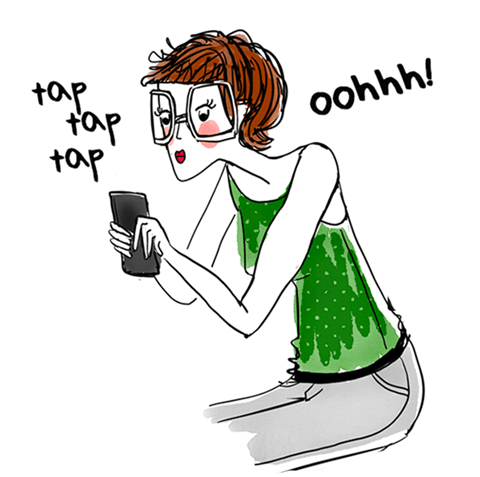Program
Introduction to Interface Design and
touch ergonomics.
● What is Interface Design?
● Definition and goals of Ergonomics, the HMI (ManMachine Interaction)
● Analysis of the different actions on the touch interfaces
Interactivity, what is it?
● Definition and objectives of interactivity
● How to be interactive on mobile media through design?
Panoramas of different platforms, different contexts of use
● Design of software interfaces
● Responsive web interface design
● Design of mobile interfaces
● Other platforms (terminals, TV, alternative terminals, etc.)
● Connected objects
What are the different features, new uses and technologies of tomorrow?
● Recent features
● New uses
● What will be the technologies of tomorrow?
● Why and how to use the new features in your mobile app?
● Workshop 1: imagine an application concept with innovative technology (of the future)
Mobile Design
● What are the different types of design of an application (informative, social, utilitarian ...)?
● The advantages and disadvantages of a Mobile web app and a Native app
● Workshop 2: Analyzing an application in the media - how to successfully achieve interactivity, the importance of theatricalization, additional services, distribution of information
● Case study: the trainees discuss with the trainer about the presentation of projects and analyze together the areas for improvement.
Respect the different rules of ergonomics in mobile design
● The main mobile platforms and their particularities
● Case study of different manufacturer / publisher guidelines (GUI)
● The ergonomic features of each OS (Material Design, Windows Phone and iOS 8)
● Good practices, what not to do and why?
● Mobile Design Patterns
● Knowledge Quiz on Guidelines User Interface (GUI)
● 20 Ergonomic Trends and Design
● Workshop 3: Case study on a mobile application and a tablet application,
Adapt the design to the brand identity characteristics
● Divide the objectives of the brand and respect the inter-support coherence: graphic charter, brand image ...
● Steps to create a concept
● Ergonomics and application and sectoral issues
● For whom? Why ? How? 'Or' What ?
● Case study with OASIS brand analysis
Identify and collaborate with the interlocutors involved in the project
● The interlocutors involved in the project: client, commercial, project manager, artistic director, developer,
● The role and involvement of the mobile designer in the project
Specification folder: follow the steps of the specification file to meet customer expectations and the creative aspect
● Terms of reference: project context, applicable documents and references
● Storyboard, wireframes, ergonomics
● Design, technical phase, development stages, application tree, functionality: Number of days dedicated to each stakeholder
The stages of the modeling phase on mobile and tablet
● The briefing,
● Reflection on interactivity correlation with the brand / product,
● Examples of use of wireframes for mobile media,
● Make models: key steps and pitfalls,
● The specificities of mobile and tablet creation,
Lead the user testing phase
● The stakes for each phase (execution speed ...)
● Corrections
● Workshop 4: exchange with trainees on the development of a mobile application of e-learning training on the following aspects: story board, functionalities, ergonomics, design (group work).
What is a successful application? Case study with Instagram
● Why does an app like it?
● Analysis of the technology / user functionality report
● Why was it bought by Facebook?
● How ergonomics and design affect the success of the application?
● What makes us come back regularly?
● To summarize, a successful application ... what is it?
● The 10 golden rules to remember
● What are the things to check before starting a project?
● How far can one go in his Design for a mobile device?
To be force of proposition in the "sale" of its concept
● The listening and analysis phase of his client's needs,
● To promote the specificities of the functionalities and the concept,
● The points of tension.
Responsive Design
● Definition and design principles for Responsive Web
Design
● What is the user experience?
● A design to involve the user, to interact on the mobile
● Flexible grid (layout, typography, breaking points, designer with media queries)
● Advantages and disadvantages of Responsive Web Design? The implications on Design?
● Conclusion
● Examples and analyzes of different sites in Responsive Web
Design
● Workshop 5: Design / Ergonomics of a mobile application or
Responsive Web Design Website Design
Good to know
Details
● Code: DW-MOBD
● Duration: 2 days (14 hours)
Public
● Project managers
● Designers
● Consultants
● Web Designers
modalities
● Type of action: Acquisition of knowledge
● Training resources: Face-to-face training - 1 position per trainee - 1 video projector - Course support provided at each
trainee
● Teaching methods: Presentations - Practical cases - Synthesis
● Validation: Validation exercises - Certificate of internships
Organizer
Oxiane
Where does it take place?
20 Rue de l'Industrie
Windhof
Luxembourg
You could like it :

find out about all the networking events and trainings tailored for you!
find out about all the networking events and trainings tailored for you!