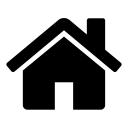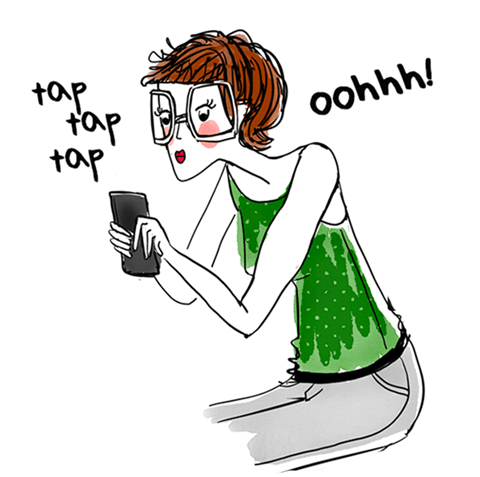Goals
● Create a complete application on iPhone / iPad or Android in C #
● Use the Monotouch and MonoDroid frameworks
Program
Presentation of the Xamarin framework
● Introduction to iPhone and iPad development
● Introduction to Android development
● Xamarin iOS (formerly MonoTouch), Objective-C, advantages and disadvantages
● Xamarin Android (ex Monodroid), Java and / or C #, advantages and disadvantages
● Get started with MonoDevelop, Interface Builder and Eclipse
● Life cycle of development, project
● Structuring Xamarin development for code reuse between platforms (iOS, Android, Windows)
● Reuse C # server modules in its mobile development
Xamarin iOS: iPhone / iPad application creation
● Create Views
● Know how to manage navigation with ViewControllers
● Manipulate and position the main controls
● Set up modal windows
● Build your toolbars
● Architecture of a MonoTouch application
● Limitations of interfaces with Mono compared to a native development
● Basic controls: UILabel, UIButton, UIImage, UITextField,
UIScrollView, UISegmentedControl,
● UISwitch, UIPageControl, UIToolbar
Xamarin iOS: Advanced use of tables
● Tables, concepts and utilities?
● UITableView, UITableViewSource and UITableViewControler
● Provide a table index
● Customizing cells
Xamarin iOS: Multitasking
● Status of applications (attention iOS7 news)
● Understand background tasks
● Delegated methods
● Good multitasking practices
Xamarin Android: Screens
● Activities, Fragments
● Life cycle of an activity
● Switching screens to screens
● Interact Eclipse and Xamarin
● The MVC Android with Xamarin
● Layouts
● Overview of controls
Xamarin Android: Preferences
● Why preferences
● How do preferences work?
● Types of preferences
● Create a preferences screen
● Recover and store our preferences
● Other storage solutions
Xamarin Android: Menus
● Introduction to Android menus
● Menu Types: Option, Context, Submenus
● Create a menu
● Dynamic menus
● Create a Context menu
Persistence and data management
● Store files on disk, on SD
● Use a SQLite database
● Communicate with web services (REST, JSON, XML, WebServices)
● Focus on communication with a Microsoft server architecture (WCF, LinQ)
Go further in interactivity
● Multimedia: Embed Photos / Videos, Youtube
● Detect orientation and touch events
● Work with accelerometer and GPS
● How to take pictures
● Set up a push system
Deploy your application
● Sign your application
● Deployment process on the AppStore, Google Play, Windows Store
● How to deploy your application without going through the Stores (internal applications)
● Analyze the usage statistics of our mobile apps
Good to know
modalities
● Type of action: Acquisition of knowledge
● Training resources: On-site training - 1 job per trainee - 1 video projector - Course support provided to each trainee
● Teaching methods: Presentations - Practical cases - Synthesis
● Validation: Validation exercises - Certificate of internships
Details
● Code: MO-XAM
● Duration: 5 days (35 hours)
Public
● Project managers
● Developers
Prerequisites
● Have taken the C # training or possess the
equivalent knowledge
Organizer
Oxiane
Where does it take place?
20 Rue de l'Industrie
Windhof
Luxembourg
You could like it :

find out about all the networking events and trainings tailored for you!
find out about all the networking events and trainings tailored for you!