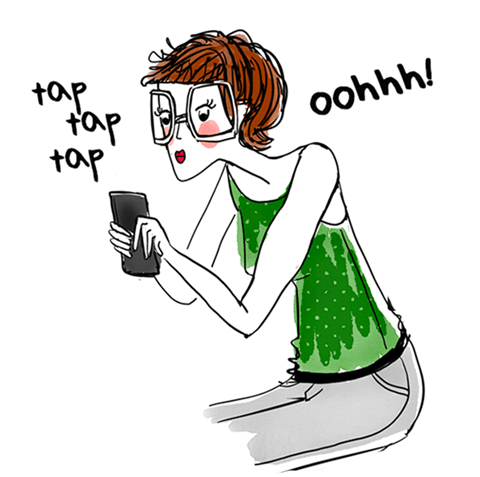Learn the basics of Photoshop, image size, retouching, colorimetry, photomontage.
* Content:
Introduction:
The workspace: menus, options, panels, toolbox
Saving preferences
Difference between vector image and pixels
Resolution concepts
Modes: RGB, CMYK
Image editing:
Cropping
Image size
Levels and color adjustment
Editing tools
Tool options
Selections
Rectangular / oval selection
The magic wand, the "quick selection tool"
The different lassos
Transform selection: add, remove
Layers
Create and manipulate layers
Overlay
Opacity and blending mode
The effects
The text
Text editing
Character and paragraph options
Change the text layer or its options
Masks
Clipping masks
Fusion masks: creation, modification
Good to know
- Training in French: 13.07-14.07, 29.09-30.09
- Training in English: 17.06- 18.06, 03.08-04.08
- German training: 24.09-25.09
- Prerequisite: Know the Windows or Mac environment.
- Attestation of presence
- Price: 630 EUR
Automatically translated from French
Organizer
Keyjob
Where does it take place?
Lifelong Learning
65
Avenue de la Gare
1611 Luxembourg
Luxembourg
You could like it :

find out about all the networking events and trainings tailored for you!
find out about all the networking events and trainings tailored for you!