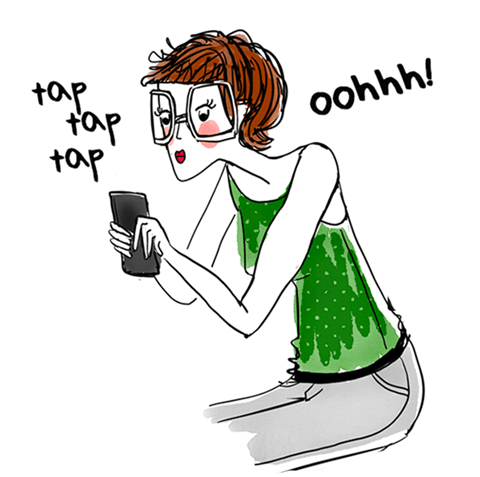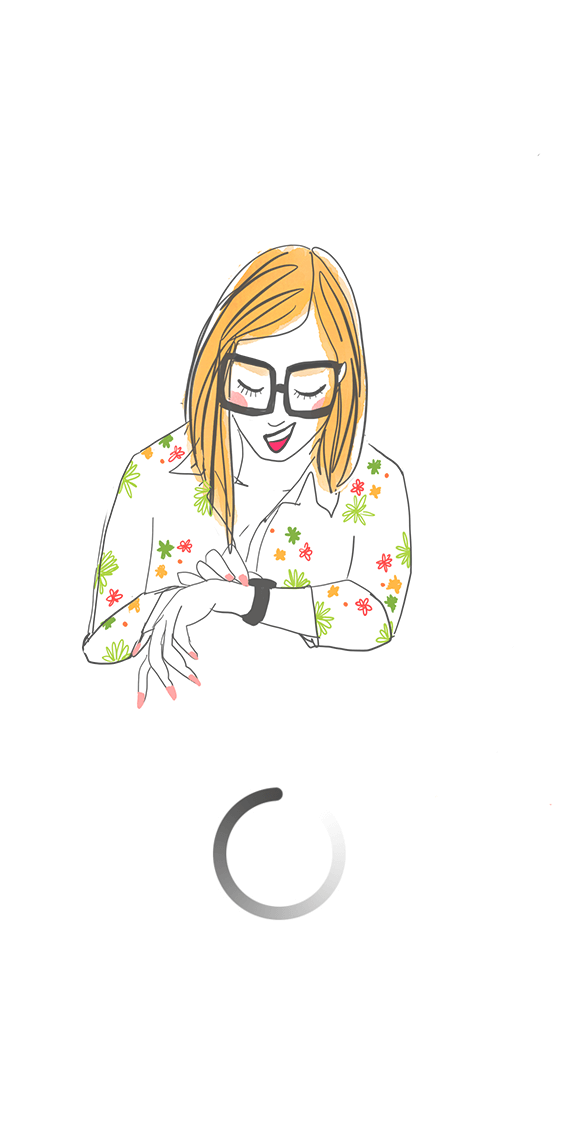
2 days
Objectives of this course:
Master the basic features of Word
Be able to create, manage, print documents and get them in shape
Data entry / modification
Enterments and text modifications
Course content :
DOCUMENT MANAGEMENT
Exploit files from versions prior to Word 2010
Save a document in PDF or XPS format
Set the properties of a document
Insert a document into another
DATA ENTRY / MODIFICATION
Moves and selections
Move the insertion point
SEIZURES AND MODIFICATIONS OF TEXT
Enter / delete text
Manage paragraphs
Use automatic spellcheck / grammar check
Enter a bulleted list or numbered list
Use tab stops
Insert hyphens / non-breaking spaces
Insert the system date
Cause a page break
Make a line break
Insert a field
PRINTING AND LAYOUT
Change the page orientation
Change the margins of a document
Insert a predefined header or footer
Create a custom header or footer
Manage headers and footers
Number pages of a document
Manage page numbering
Print a document
Create an envelope
PRESENTATION OF DATA
Characters
Use the mini toolbar to format the text
Format characters
Framing characters
Change the standard layout of characters
Apply a character style
SECTIONS
Put a tab stop
Manage existing cleats
Change paragraph alignment
Change the line spacing
Prevent a break between lines or paragraphs
Create a numbered or bulleted list
Create a hierarchical list
Target audience :
Free for the Municipal Sector Stakeholders
Daily rate of 210 € for:
House of Representatives
unions
Daytime homes
Other customers
Prerequisites:
Good Practical Knowledge of the WINDOWS User Interface
Price:
Free for the Municipal Sector Stakeholders
Daily rate of 210 € for:
House of Representatives
unions
Daytime homes
Other customers
Good to know
Automagically translated from French
Where does it take place?
Sigi - LU
6
Rue de l'Étang
5326 Contern
Luxembourg
You could like it :

find out about all the networking events and trainings tailored for you!
find out about all the networking events and trainings tailored for you!