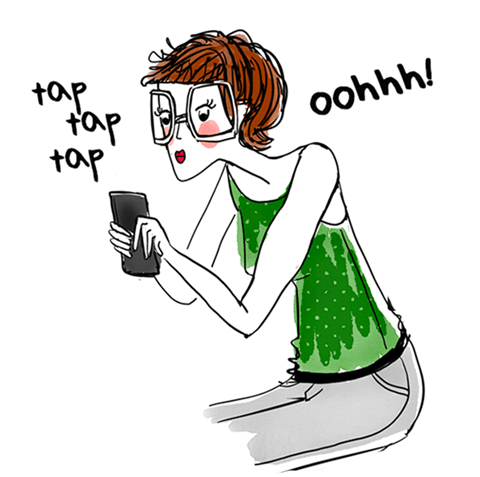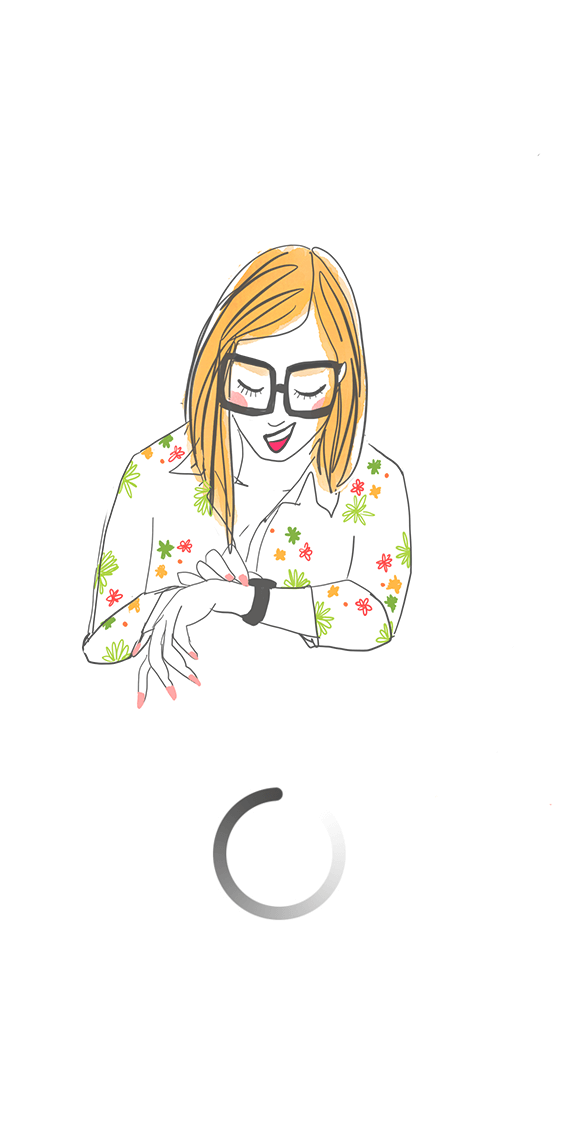
Immersion TFS 2017
Good to know
Module 1.1: Introducing Microsoft Visual Studio 2017 and TFS 2017
What’s new in Visual Studio 2017
Overview of the Visual Studio 2017 family
A lap around Visual Studio Team Services
Module 1.2: Organizing Work with Team Projects
Organizing projects in TFS or VSTS
Understanding process templates
Creating a new team project
Setting team project properties
Module 1.3: Managing Work Using Work Items
Overview of work items
Traceability between work items
Searching and creating custom queries
Work item charting and pinning charts
Work item tagging
Configuring project notifications
Module 1.4: Integrating the Team Using Different Clients
Using Team Explorer
Using Microsoft Excel to create and manage work items
Team Web Access
Third-party clients
Day Two: Managing Agile Projects
Module 2.1: Creating Our Product Backlog
Examining requirement types
Creating backlog items
Creating requirement hierarchies using features and epics
The importance of acceptance criteria
Module 2.2: Agile Estimation
Introduction to estimation
Using story points
Planning Poker and other popular estimation techniques
Adding your estimates to work items
Module 2.3: Working from the Product Backlog
Introducing the Kanban board
Entering and editing details on the Kanban board
Customizing columns including using split columns and limiting WIP
Recording our Definition of Done (DoD)
Understanding the Cumulative Flow Diagram
Module 2.4: Working in Sprints
Specifying your sprint schedule and team capacity
Selecting items for the sprint backlog using forecasting
Decomposing requirements into tasks
Using burndown charts to track progress
Monitoring work using the task board
Working with unparented work items
Module 2.5: Creating and Customizing Reports
Overview of reporting architecture
Reviewing the out-of-the-box reports
Adding new reports
Creating ad hoc reports using Excel
Day Three: Agile Development
Module 3.1: TFS Version Control Concepts
Version control in Visual Studio
Version control terminology
A closer look at workspaces
Changesets and shelvesets
Module 3.2: Using Team Foundation Version Control
The Source Control Explorer
Getting code into TFVC
Understanding the Pending Changes experience
Linking changesets to work items
Locking files in TFVC
Module 3.3: Configuring an Effective Version Control Environment
Working with workspaces
Setting team-project-wide source control settings
Check-in policies
Backward compatibility using the MSSCCI provider
Module 3.4: Branching and Merging
Defining a branching strategy
How to branch
Branch visualization and tracking changes
Merging and resolving conflicts
Custom differencing tools
Module 3.5: Unit Testing and Code Quality Tools
Unit testing in Visual Studio
Visual Studio Test Explorer
Code metrics
Static code analysis
Day Four: Agile Testing
Module 4.1: Creating Your First Test Plan
Creating a test plan
Creating test suites
Mapping requirements to tests
Mapping effort to specific builds
Configuring test settings including data collectors
Module 4.2: Authoring Test Cases
Creating and managing test cases
Creating reusable shared steps
Databinding our test cases
Using shared parameters
Module 4.3: Executing Test Cases
Assigning a test case to a tester
Navigating the Microsoft Test Runner
Recording reliable action recordings
Test Case Fast Forward
Module 4.4: Raising and Verifying Bugs
Raising a bug from the Microsoft Test Runner
Viewing bug states
Verifying a bug fix
Module 4.5: Exploratory Testing
What is exploratory testing?
Tools for exploratory testing
Creating bugs and test cases from exploratory tests
Day Five: DevOps
Module 5.1: An Overview of DevOps
Demystifying the DevOps buzzword
Understanding DevOps value
How the Microsoft stack supports DevOps
Module 5.2: Continuous Integration and Build Automation
Understanding the build infrastructure
Creating new build definitions
Configuring continuous integration
Build customization
Working with legacy XAML builds
Module 5.3: Release Management
Creating a release pipeline
Overview of deployment options
Configuring continuous deployment
Deploying applications to Azure
Module 5.4: Continuous Testing
Configuring automated testing
Web tests and load tests
Module 5.5: Monitoring Your Application Using Application Insights
Overview of Application Insights
Adding Application Insights to your web application
Tracking usage data
Viewing Application Insights data in the portal
Where does it take place?
Elgon
6
Rue d'Arlon Windhof Luxembourg
You could like it :

find out about all the networking events and trainings tailored for you!
find out about all the networking events and trainings tailored for you!