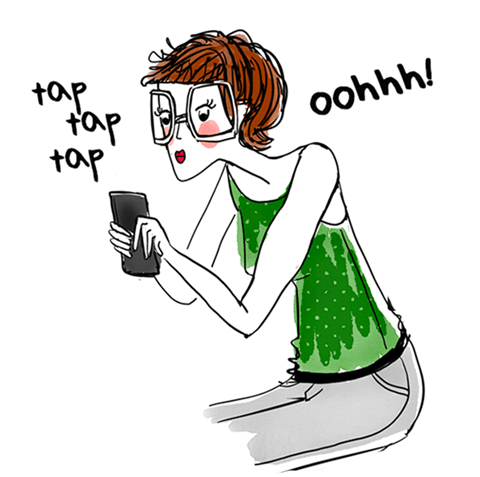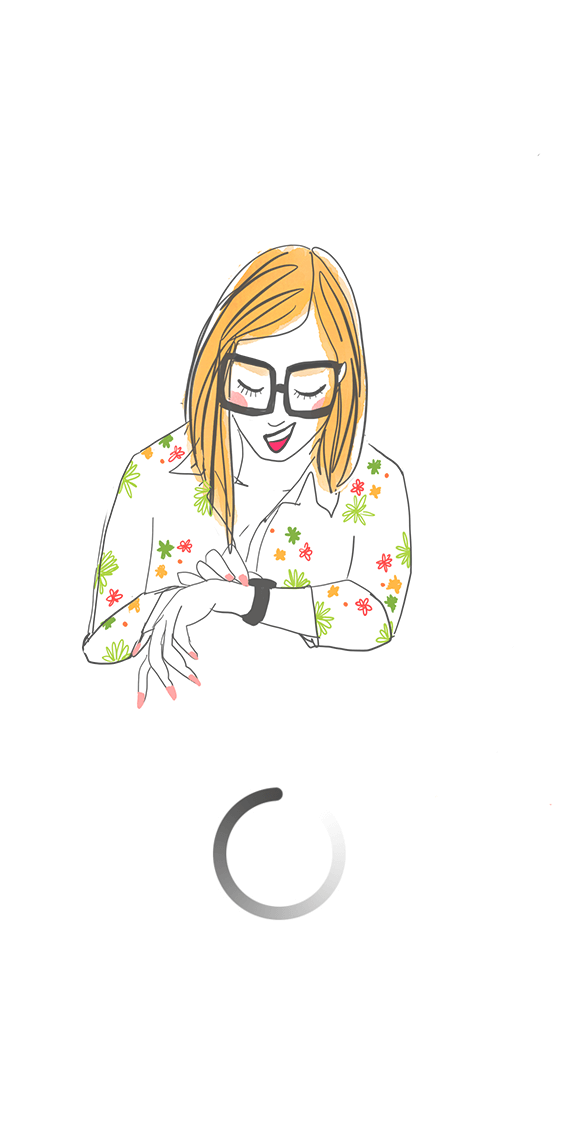
Ms OFFICE - Word, Excel, PowerPoint, Outlook and Access - Fundamentals
House of Training Follow
Objectives
At the end of the training, the participant will be able to:
Use MS OFFICE effectively
Easily create documents with Word and PowerPoint
Create tables with Excel
Use Outlook effectively
Understand how databases work
Use the basic functions of Access
Program
Word - Creating, Layout, and Printing Documents Using the Right Tools
The environment of Word
Word Processor: paragraph, spelling checker, special characters
Formatting
Layout: Orientation of paper, margins
Print management and setting of a document
Images and objects: insertion, position relative to text, anchoring
Excel - Creating tables, manage them at the level of calculation, formatting and layout.
Understand the environment of Excel 2016 (purpose, specific vocabulary, ...)
Manipulate cells and worksheets (contiguous selections, contiguous selections, rename, move, delete leaves ...)
Introduce data (alphabetic, numeric, use the copy handle, custom lists, ...)
Calculate: Create formulas, use functions, ...
Formatting tables (characters, borders, alignments, number format, cell width and height, adding or removing rows and columns, automatic formatting
PowerPoint - Creating presentations and producing graphics
The provisions of the slides
The different types of objects
Manage objects
Understand the concept of slide masks
The header / footer
Use the mask as a layout manager
Set the slideshow
Outlook - Mail management, contact management, calendar and meeting management
Set up your environment in Outlook 2013
Use send options
Attach files and attach objects to a message
Manage the receipt of messages
Use the Out of Office Assistant
Use address books
Use the Personal Agenda
Access - Creating and managing a database
Relational database concept
Access environment
Links with Other Office Programs Database Objects
Creating a table
Creating a form
Creating a state
Control Management
sections
Queries Selection
Action queries
Tips and tricks
Target audience
Anyone wishing to have a good foundation in Word, Excel, Powerpoint, Outlook and Access and use them effectively
Course materials
Course material will be delivered at the beginning of the course
Certificate
At the end of the training participants will receive a certificate of participation issued by the House of Training
Good to know
Automagically translated from French
Organizer
House of Trainings
Where does it take place?
House of Training
7 Rue Alcide de Gasperi
Luxembourg
You could like it :

find out about all the networking events and trainings tailored for you!
find out about all the networking events and trainings tailored for you!